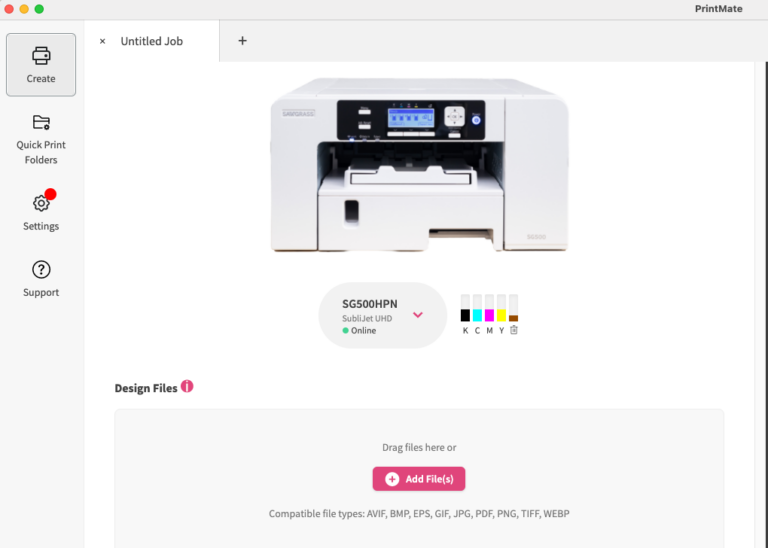Tip 1: Keep the Jolly Juices (AKA Ink) Flowing
First and foremost, let’s talk printer TLC. You know that magic box that turns your creative visions into reality? Well, keep that Sawgrass printer turned on and connected to the wall. You don’t have to have it connected to your computer, but it does need to be powered on. Why, you ask? It’s all about the printer’s secret sauce – the daily maintenance cycle. Every 10 to 12 hours, it performs a self-maintenance cycle, pushing ink through the lines to prevent pesky clogs and ensuring your printer stays merry and bright. This is one of the main benefits of a Sawgrass Printer; these cycles help keep ink moving through the lines even when you’re not printing. This will prevent clogs and keep your printer humming along with no issues! So, let the holiday lights on your Sawgrass printer shine on!
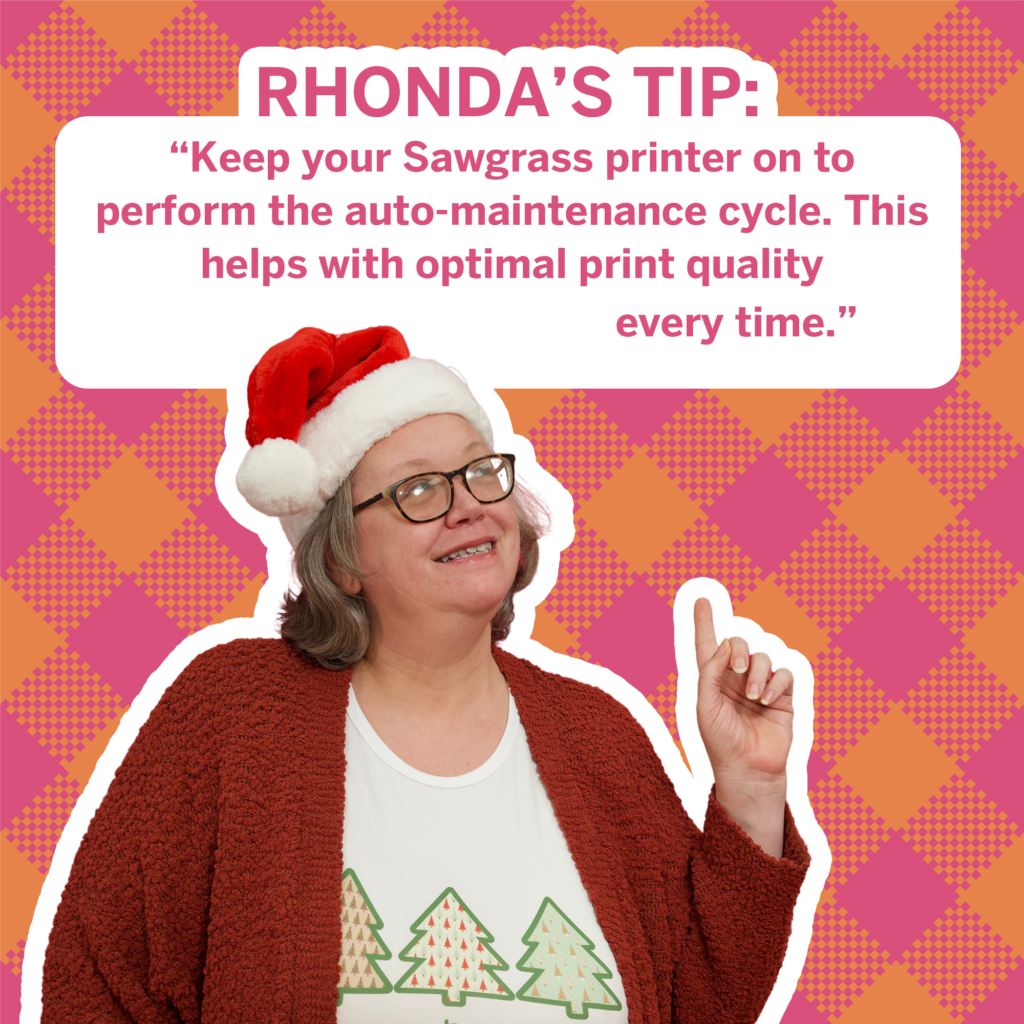
Tip 2: Prep Like a Sublimation Santa
Now, onto prepping those blanks for sublimation magic. Start by picking up top-notch blanks from our stellar dealers – check out our website for more details on dealers near you. Whether it’s a shirt or a hard surface panel, give it the VIP treatment. Pre-press fabric items to get out any wrinkles or lines and then use a lint roller to remove any dust or fibers. For hard surfaces, a wipe-down with denatured alcohol and a lint free cloth will make sure there’s no unwanted debris. Don’t forget to peel that plastic! No one likes pressing with plastic on top – it’s the ultimate sublimation faux pas! If your blank has removable accessories like a plastic snap or lid, make sure to remove those before pressing. For attached items like zippers, keep them out of the press if possible. If you have to have them in the press, use a pressing pillow inside the product so the zipper is cushioned and not damaged.
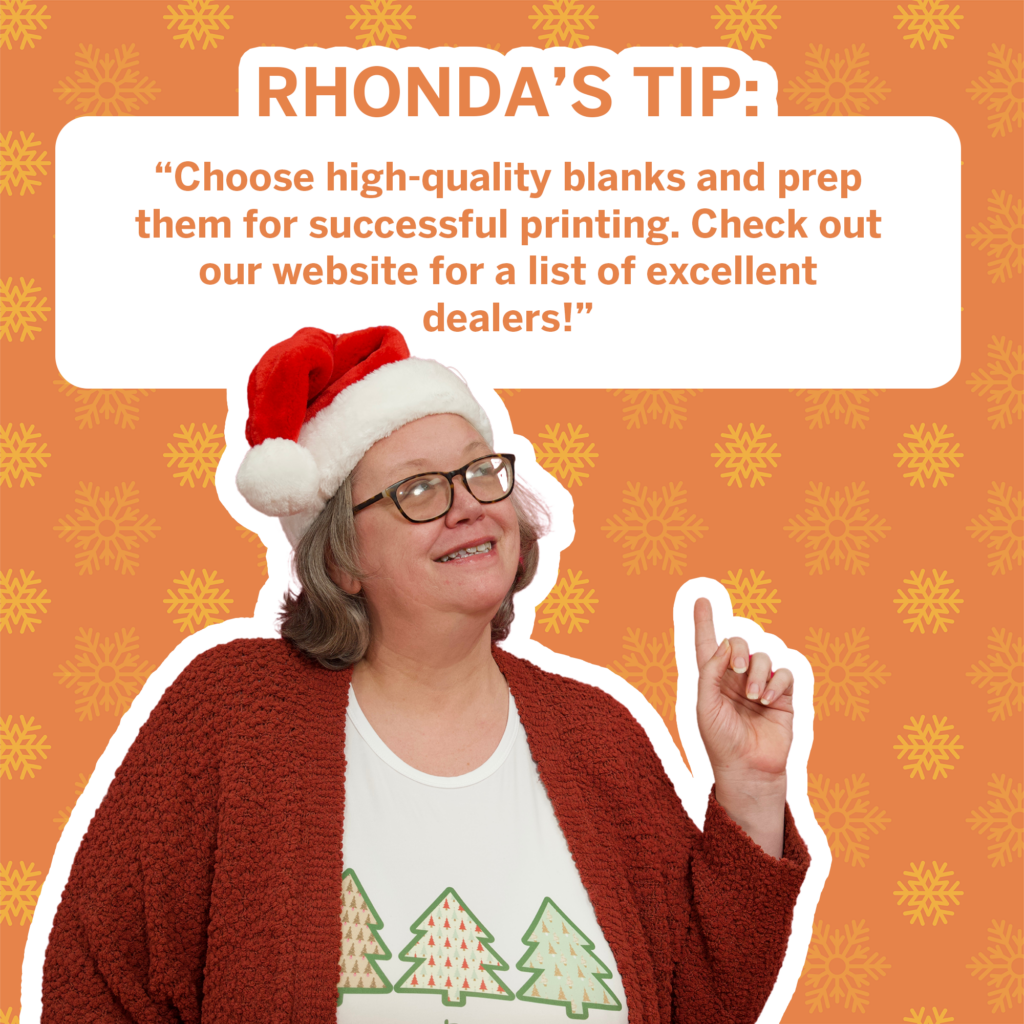
Tip 3: Manage Your Print, Make It Merry
Last but not least, let’s talk tech and color vibes. Introducing our new Sawgrass Print Utility. It’s like the holiday elf that’s got your back, offering fantastic color management tools. If you’re sublimation-savvy or just getting your feet wet, we’ve got presets galore to make sure you’re sleighing those settings. Feeling a bit artsy? Dive into our color management modes – from vibrant and photographic to grayscale. Plus, we’ve got color sliders for those who want to dance with the hues. You can save these to use on all of your projects! And for the advanced elves, AKA the color nerds among us, we’ve brought back spot colors. Your prints, your rules!
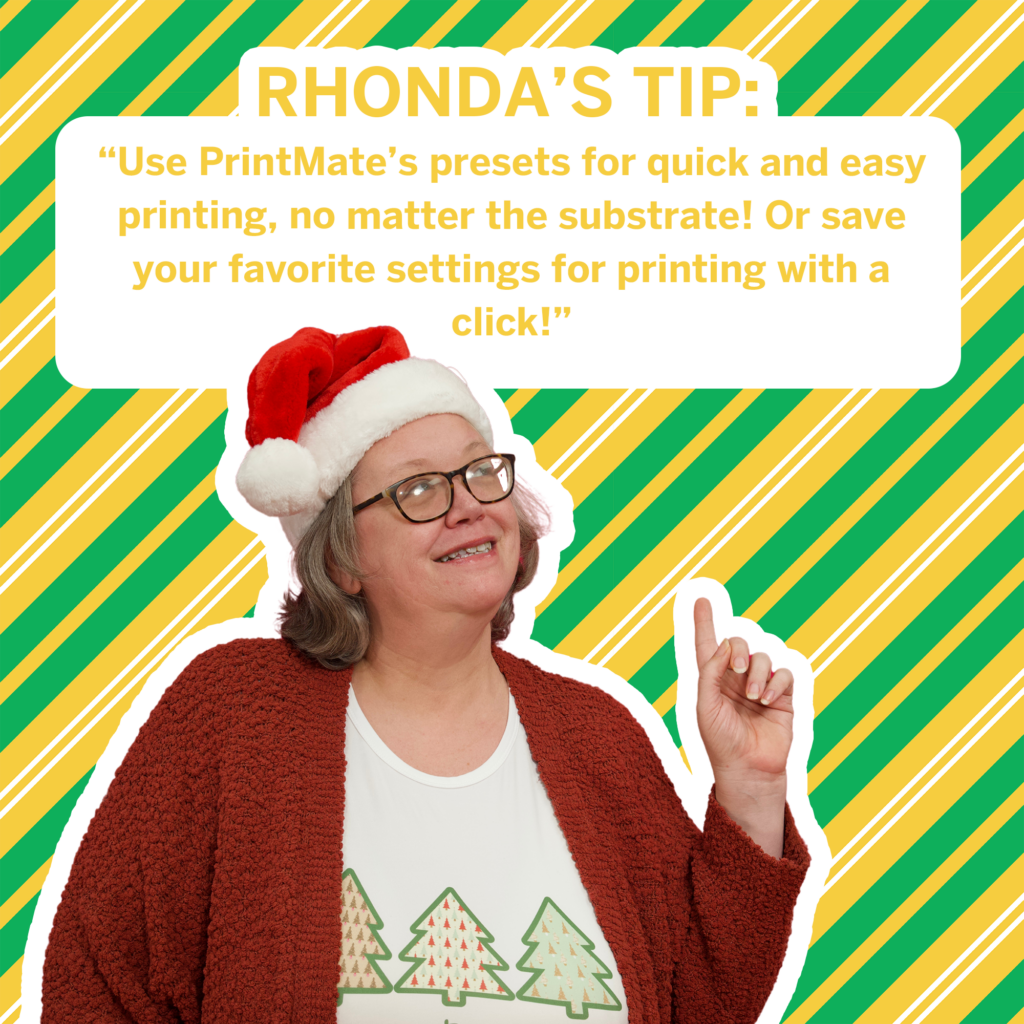
And there you have it, my Pro-Ho-Ho Tips for a season filled with happy sublimating! May your colors be vibrant, your prints flawless, and your holiday creations bring joy to all. ✨