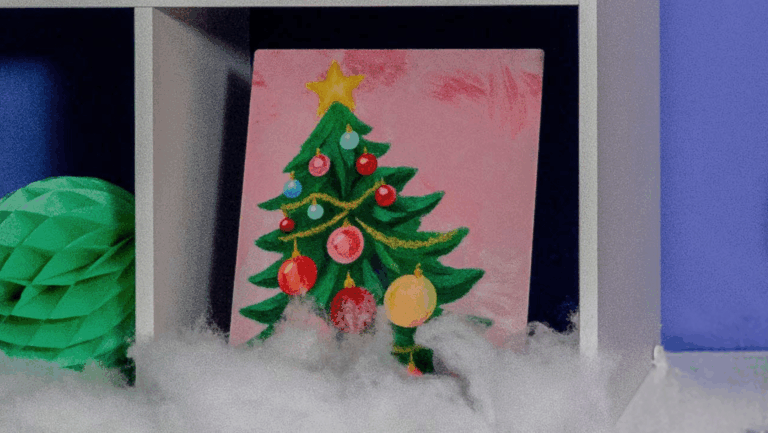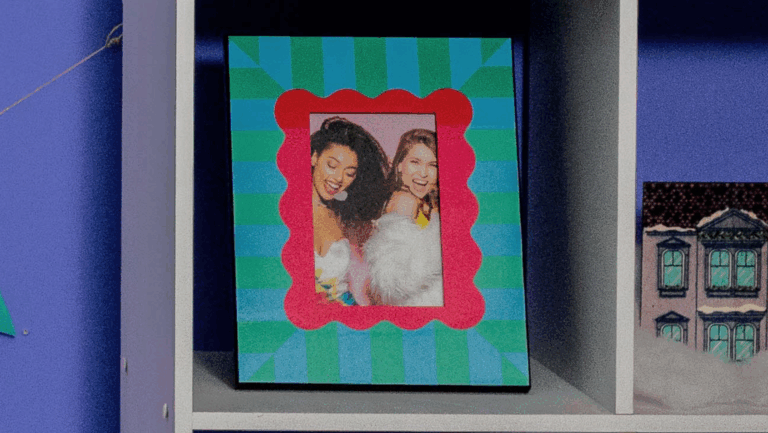Skill Level: Intermediate
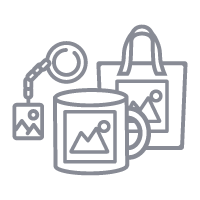
Tools & Supplies to Make It:
- MySawgrass+ Membership
- Sawgrass SG500 or SG1000 Printer
- 12”x12” or larger Flat Press
- Letter Size or larger sublimation paper
- Pot Holder
- Lint Roller
- Heat Tape
- Blowout Paper
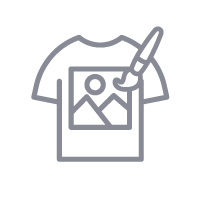
How to Create It:
- Log into MySawgrass and from the Landing Page choose Design.
- For your product, select the Pot Holder with Pocket. It can be found under Kitchen and Dining.
- On the Create Your Design Panel, click on Designs. Search for Valentine_Love_Block and click apply.
- Use your mouse to lasso around the L and O to select them.
- Use the move icon on the pairing and place the letters in front of the other two.
- Use your mouse to lasso around all of the letters.
- With the move and resize icons, size and place your design. You can also use the center tools from the right menu to center the letters horizontally and vertically.
- On the left menu, click on Fonts.
- Type the words Made With in the left text box and choose the font Mama. Make sure to hit Done to apply the changes.
- With the move and resize icons, size and place the new text to the top left of the Love Design.
- On the left text panel, click on Fill Color. We used Hex Code #e92062. Make sure to hit Done to apply the changes.
- One the Create Your Design panel, go to Elements and then Backgrounds.
- When your design is finished, hit the Continue button to move to the product details page.
- We used Hex code #f1b4c4 for the background.
- You’ll be prompted to name your design, put it in a Category folder, and then hit save.
- On the Product Detail page, you’ll give the project a name and add a description, then hit print.
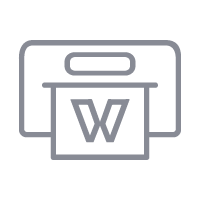
How to Print It:
- You should get a popup that asks if you want to open Sawgrass Print Utility. You will need to click Open Sawgrass Print Utility. If you are not seeing this, you’ll need to disable your popup blocker.
- In the Sawgrass Print Utility, start by scrolling down and making sure your print orientation is set to Landscape.
- For this project, you can use the preset Polyester T-Shirts.
- Make sure that the media size and type match what you have in the printer. T-shirts are set up for tabloid, but if you want a smaller design, set your paper size and then go to design files and click Fit to Paper Size.
- On the Color Management Tab, we suggest having the Color Mode set to Vibrant.
- When you’ve confirmed all of your settings, Hit Print.

How to Press It:
- Prepare your pot holder by using a lint roller to remove any fibers or dust.
- Place your design face down on the pot holder and tape it down.
- Place the pot holder on the lower platen of the press with the printed page on top.
- Place a piece of blowout paper on top.
- Close the press and wait 45 seconds before opening the press and removed the printed pot holder.
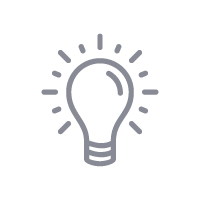
Tips & Tricks:
- Getting lines on your fabric items? Ripping the edges of paper helps prevent those hard lines.
- For thicker items like pot holders, remember to adjust the press before turning it on. You can place the item inside and adjust as needed to get a snug close before hitting the on switch.