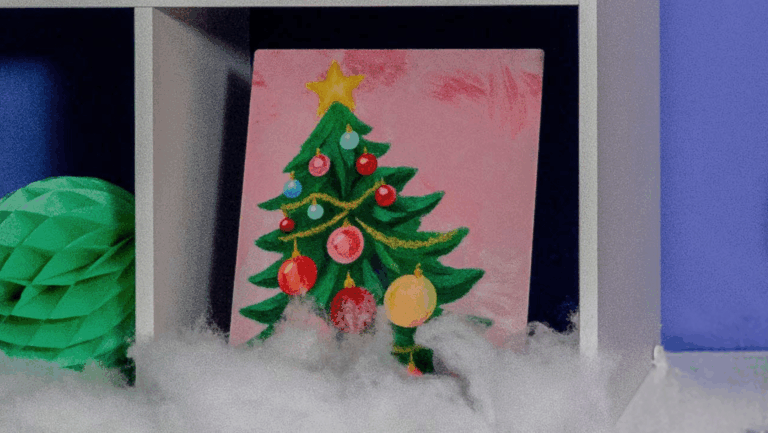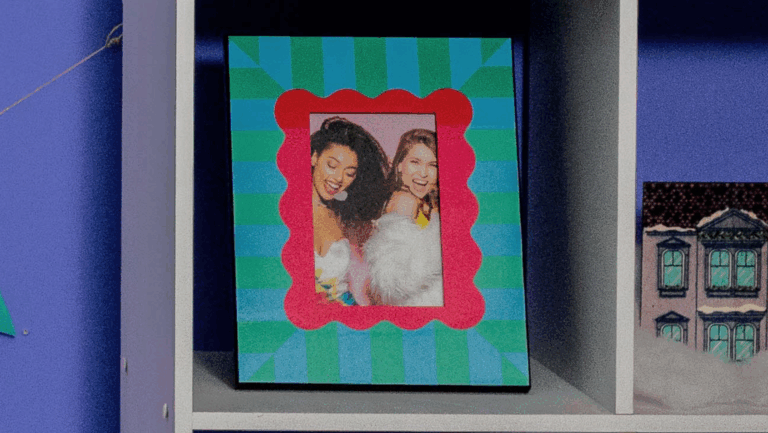You may know how to apply your designs to a sublimation substrate like a pro but sometimes coming up with a design is the most challenging part of crafting. You want to be unique and have your work stand out from everyone else but that can be very difficult now with so many people delving into the crafting pool. Finding inspiration and making a design can be both fun and frustrating. I try to put a lot of thought behind each piece I design: will the person like it, what are their likes/dislikes, what are their favorite colors, and so much more. Personalization helps to make your designs unique. Finding a design source or images to use can be frustrating and with so many websites offering paid and free designs it can be overwhelming.

Start with your Product and Work from There
I start with my substrate; whether it be a tumbler, pen, ornament, or t-shirt. The design needs to fit the medium you are applying it to. What looks good on a tumbler doesn’t necessarily work on a T-shirt. There are many aspects to what the finished product will be depending on the size your printer will print, the size of your application/heat devices. This is generally the first consideration when I am starting a project.
Some things to consider:
- What shape is the design area? You’ll need a design that fits well in your space
- Is the product a color other than white? If so, you’ll need a design that stands out, and is not impacted, on the color or pattern.
- If your printer cannot product a design on sublimation transfer paper large enough to cover the entire area, you can always add a design that looks good. Generally, it would be something without a background since you cannot fill the full space.

Finding Inspiration
Now it is time to find my “inspiration”, often people will request something specific and other times they may be vaguer. This is the point when I begin to do my research. I look at Facebook groups, Instagram, Pinterest, and google.
There are many websites who also have pre-made designs if you are lacking inspiration. The MySawgrass design tool has many free designs and elements, but if you aren’t finding what you had in mind there are many other sites. Canva, Creative Fabrica, Jennifer Maker, Caluya Designs are just a few that offer free designs. Also, there are many file sharing Facebook groups for sublimation designs and ideas. You may browse hundreds of designs before deciding on the perfect one.

Bringing it All Together
Once I have found my inspiration or designs I would like to use, it is time to bring it all together and add finishing touches but what platform should I use to personalize and complete my product design? I use the MySawgrass design tool and Canva to get the best results. The MySawgrass platform and is specifically designed to work with my Sawgrass printer and I find I get the best results even when importing PNG designs from other locations into the design tool. Canva is also great due to the fact I can save my designs in a PNG format and upload to the MySawgrass design tool or the Sawgrass Print Utility, the current print management tool created by Sawgrass. Making your design look its best can be tricky if you aren’t trained in graphic design; you need to work on placement, sizing, and visual appeal. Remember to measure your substrate or use a pre-loaded blank design in the design tool to get the best sizing. You want to add eye catching colors; remember the white area on sublimation blanks so considering your background is essential, add eye catching text and most importantly target the customer.
MySawgrass not only offers designs to use, but elements as well. The beauty of the MySawgrass design tool is much of the pre-loaded content is designed so that you can edit the colors in the images. This gives you the ability to customize the design to be your own and help it match with anything else you may be using or uploading into the program.
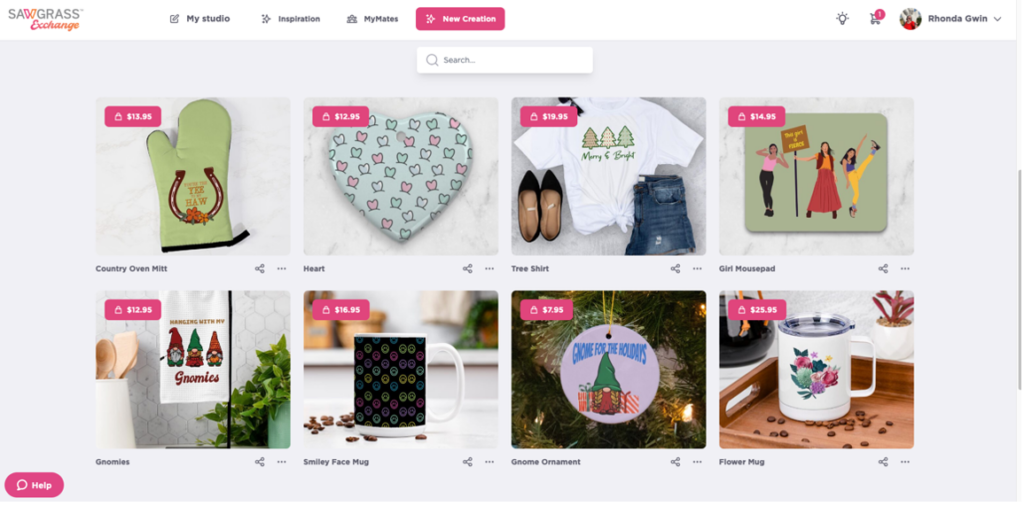
Creating Designs that Sell
Encouraging sales of your products can be hard, you need something unique that stands out from what others are trying to sell. You also need to know current trends; I try to keep up with the latest trends by following Facebook groups and browsing social media for ideas and trends. Often times if your work stands out as quality work many people will come to you with requests and have designs in mind that you can work with.
An easy way to expand your selling potential is to create a MySawgrass store. You can post your items for sale and then you have share links to get your products in front of our customers. The best part? If someone orders from your store, you are the producer as well and the order will be sent to you. This feature is currently available in the US only, but it is a great way to create and produce while letting us handle the paperwork!

Final Tips
Sublimation is an awesome way to make custom products; practice and wasting blanks, paper and ink are all part of the learning curve. Finding groups on social media has been a huge help for me, because if I am having issues there is definitely someone else out there having the same issue and the crafting community is a great resource for support and encouragement. My suggestion is to keep a notebook with all the websites that offer designs, your measurements and times/temp you are using for each substrate. You will find your notebook will come in handy for future projects. Just remember this is crafting it is meant to be a source of relaxation and an outlet for your creativity. Just have fun and inspiration will come.
Good Luck and Happy Crafting!