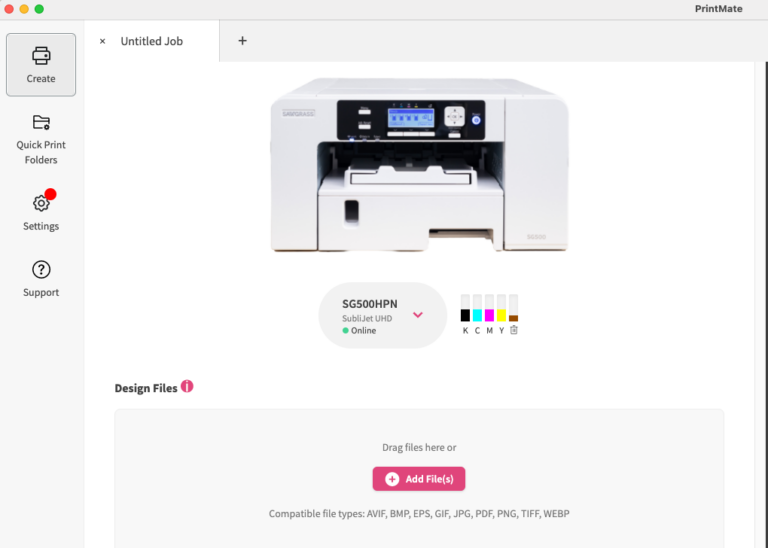Your Sawgrass Printer ink level status keeps you informed about your ink levels, ensuring you can replace the cartridge before it runs out during print jobs.
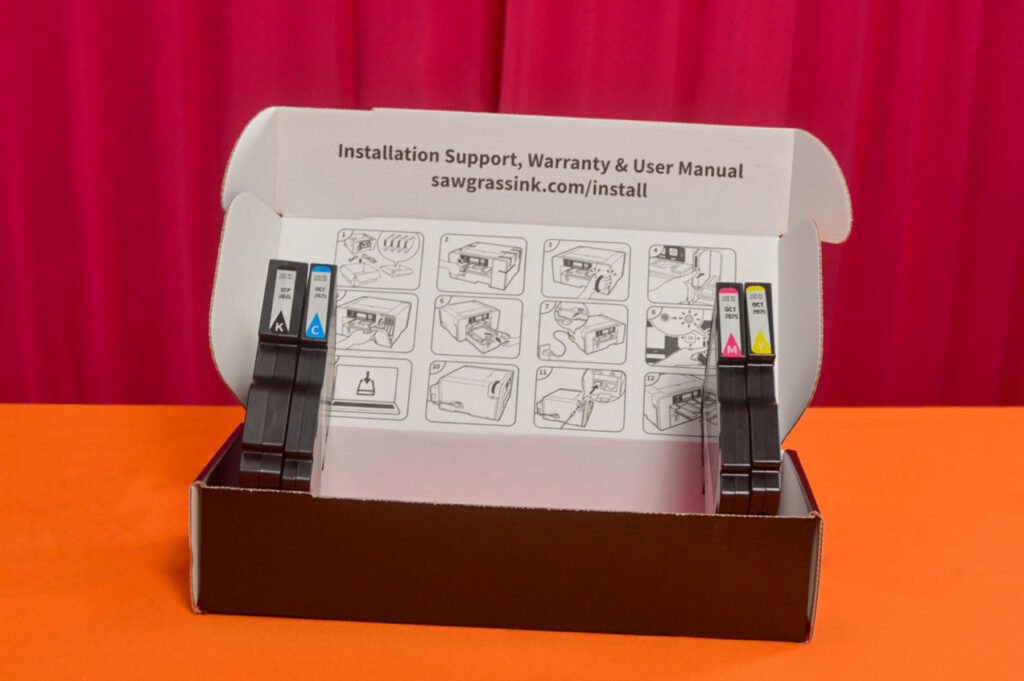
Your Sawgrass Starter Kit
When you receive your Sawgrass system, you will receive the printer and a starter kit which includes your first set of inks. Depending on where you purchase your printer, you may receive starter inks carts or regular ink carts. The printer will use ink to initially fill the ink lines and prepare the printer for use.
What is the difference between starter ink carts and standard ink carts?
The amount of ink in each type of cart is different. See below:
· Starter Carts include 20 mls.
· Standard Carts include 31 mls.

Ink Warnings You Will See On Your Printer
The first ink level status your Sawgrass printer will display is low ink. If you have received starter carts, you may see a low ink status soon after the initial setup of the printer. This is normal and does not mean you need to replace the cartridges immediately. You can safely continue printing. It simply means, one of your ink cartridges is running low. We recommend you order inks from your Sawgrass Dealer at this time.
The replace ink or depleted ink status means that your printer has detected that one of your ink cartridges is empty. To maintain optimal printer performance, please replace the empty cartridge(s) to resume printing. Until the empty carts are replaced, your printer will not allow you to print.
For more information on your printer, check out this article on Printer Maintenance and more on our Sawgrass Care Page.