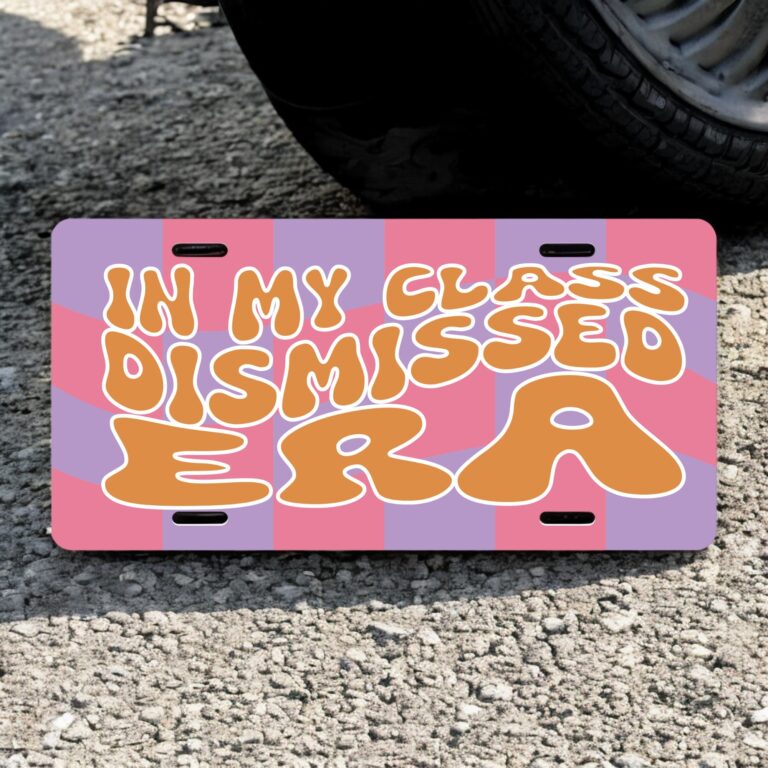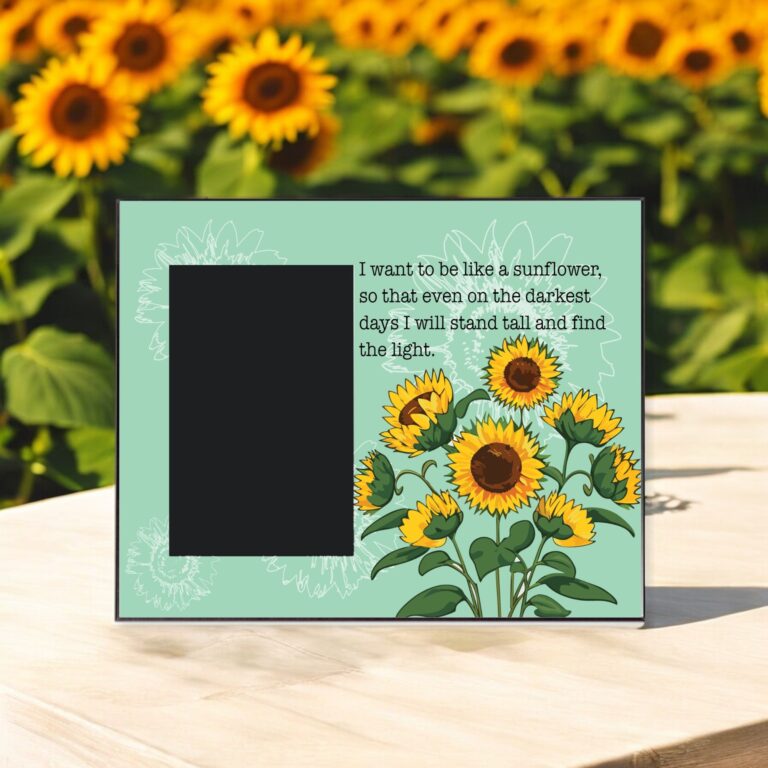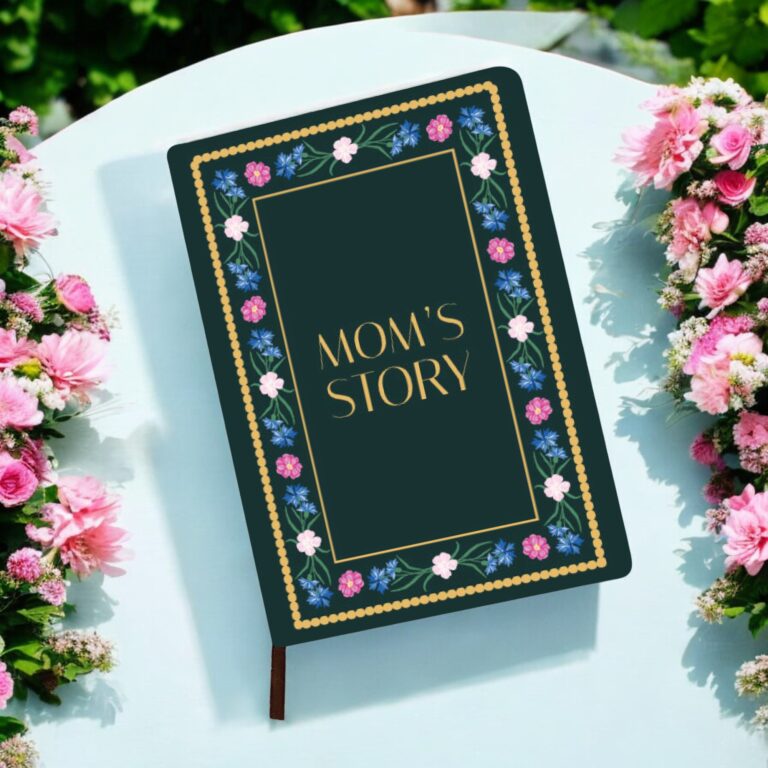Skill Level: Intermediate
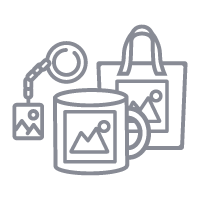
Tools & Supplies to Make It:
- MySawgrass+ Membership
- Sawgrass SG500 or SG1000 Printer
- Flat Press
- “8.5×11” or larger sublimation paper
- Glass cutting board
- Silicone Mat
- Alcohol and a lint free cloth
- Heat Tape
- Blowout Paper
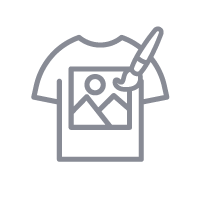
How to Create It:
- Log into MySawgrass and from the Landing Page choose Design.
- For your product, select the Small Rectangle Glass Cutting Board. It can be found under Kitchen and Dining.
- On the Create Your Design Panel, click on Designs. Click on the filter icon and then select Food and Drink and click apply and then more.
- Choose the Life is Sweet design.
- Use your mouse as a lasso to select the entire image. Then use the Move Icon and Resize Icon to fill the area with the design.
- If you want the design to fully fill the area, grab the magenta dot on either side of the design and pull it outward to stretch the design. While stretching design can lead it to look distorted, this does not need much stretching and works great for this project.
- When your design is finished, hit the Print button to send your job to the Sawgrass Print Utility.
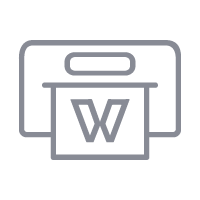
How to Print It:
- You should get a popup that asks if you want to open Sawgrass Print Utility. You will need to click Open Sawgrass Print Utility. If you are not seeing this, you’ll need to disable your popup blocker.
- In the Sawgrass Print Utility, start by scrolling down and making sure your print orientation is set to Landscape.
- For this project, you can use the preset Glass Cutting Board.
- Make sure that the media size and type match what you have in the printer.
- Though this setting should change with your Preset, verify that mirror is turned off.
- On the Color Management Tab, we suggest having the Color Mode set to Vibrant.
- When you’ve confirmed all of your settings, Hit Print.

How to Press It:
- Prepare your glass cutting board with a lint free cloth and alcohol to remove any fibers or fingerprints.
- Place your design face down on the insert and tape it down.
- Place the glass cutting board on the lower platen of the press with the printed page on top.
- Place a piece of blowout paper on the bottom and top.
- Place a silicone pad between the cutting board and the top plate of the press.
- Close the press and wait 60 seconds before opening the press and removed the printed glass.
- Glass holds heat well and will be very hot! Let it sit on a heat resistant surface for a while to cool before handling.
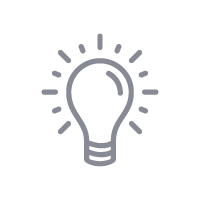
Tips & Tricks:
- When you press on glass you are pressing on the back and then viewing from the front. Glass is one of the very few instances where you do not need to mirror before printing
- Normally with sublimation, you are starting with a white base. That creates a very vibrant image. Because the glass is transparent, light flows through your print. You will never get as vibrant and bold as print on glass. When selling a glass cup, you can fill the cup with a white paper, like tissue paper, to make the design pop. On a glass cutting board, your image will always be muted. The easiest way to control that is when you choose your artwork. Go for photos that have lots of contrast and strong coloring. For designs, go for ones with solid, bold colors like the one we chose today.