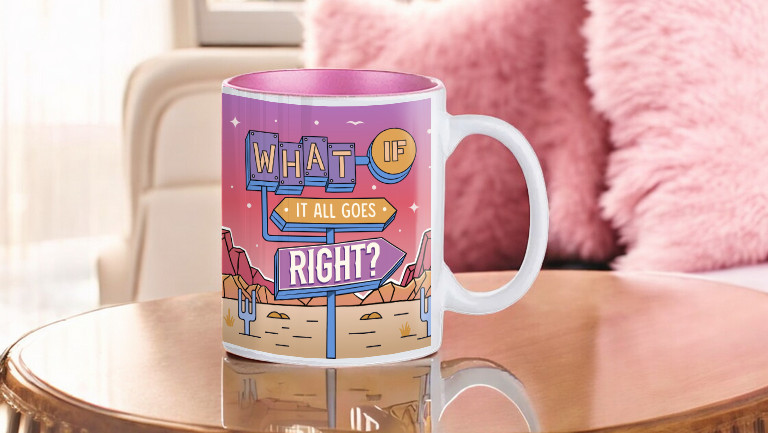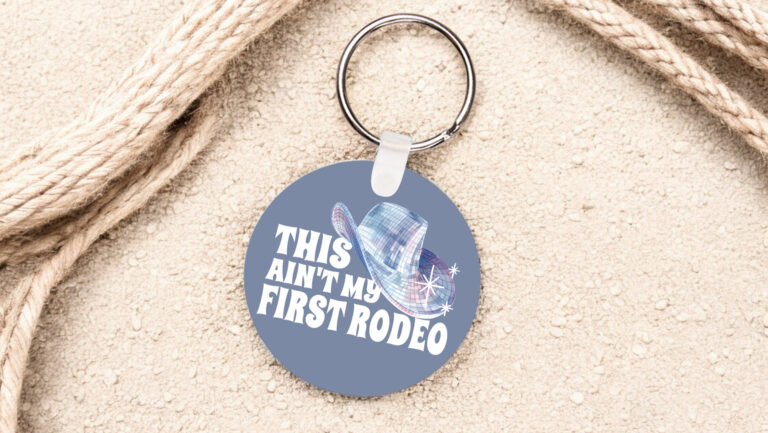Skill Level: Intermediate
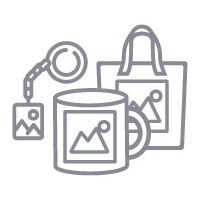
Tools & Supplies to Make It:
- MySawgrass+ Membership
- Sawgrass SG500 or SG1000 Printer
- 12”x12” or larger Flat Press
- 8.5”x11” or larger sublimation paper
- Canvas Pillowcase
- Lint Roller
- Heat Tape
- Blowout Paper
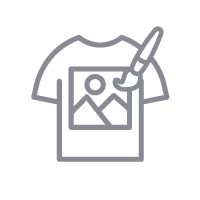
How to Create It:
- Log into MySawgrass and from the Landing Page choose Design.
- For your product, select the 15.75” Linen Pillow Case. It can be found under Home Decor.
- For this project, we added our own artwork we created. To do this, click on Upload File and then hit Upload Image.
- Once you have chosen your image, You’ll need to put it in a Category and hit Submit.
- Use the move and resize icons to get your image where you want it to be.
- You’ll see the dimensions across the top. Resize the image until the dimensions fit on the size of paper you have available.
- You can use the Graphic Library and Font features to add Holiday images and sayings to your design.
- When your design is finished, hit the Continue button to move to the product details page.
- You’ll be prompted to name your design, put it in a Category folder, and then hit save.
- On the Product Detail page, you’ll give the project a name and add a description, then hit print.
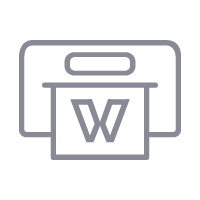
How to Print It:
- You should get a popup that asks if you want to open Sawgrass Print Utility. You will need to click Open Sawgrass Print Utility. If you are not seeing this, you’ll need to disable your popup blocker.
- In the Sawgrass Print Utility, start by scrolling down and changing your print orientation to Portrait.
- For this project, you can use the preset canvas tote bag.
- Make sure that the media size and type match what you have in the printer. On the Color Management Tab, we suggest having the Color Mode set to Vibrant.
- When you’ve confirmed all of your settings, Hit Print.

How to Press It:
- Use a lint free cloth to remove any dust or fibers before pressing.
- Place your design facing up and then place the pillow on it and tape the two together with heat resistant tape.
- Place the pillow on the lower platen of the press with the printer page on top.
- Place a piece of blowout paper on top.
- Close the press and wait 45 seconds before opening the press and removed the printed pillowcase.
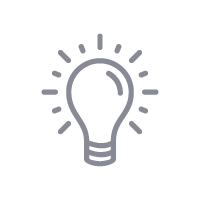
Tips & Tricks:
- If the design is not full bleed, make sure to keep the pillow zipper outside of the press so it isn’t damaged. If it needs to be in the press, a pressing pillow inside the case will help prevent damage.
- This is a great example of modifying a design to use with a large item like a pillow.
- Modifying a design allows you to print on pillows or tote bags even if you have an SG500.