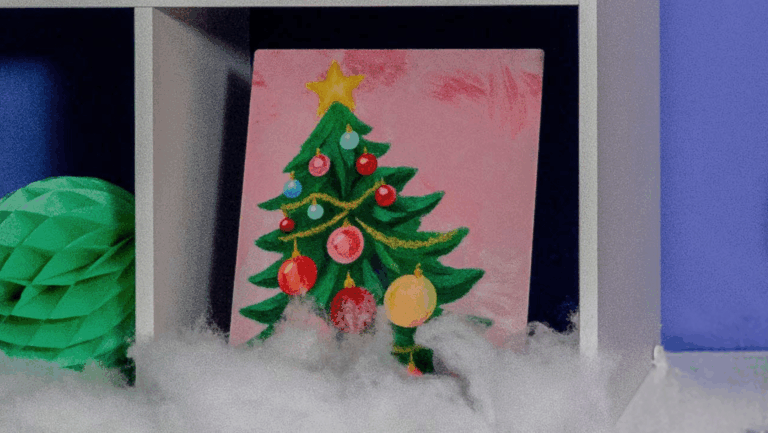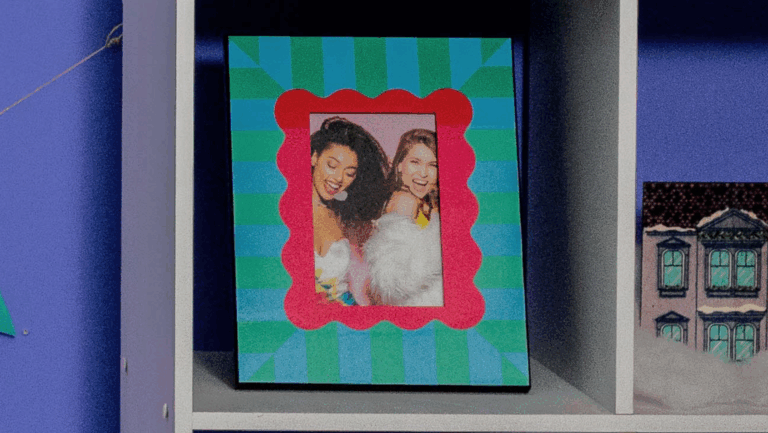Skill Level: Basic
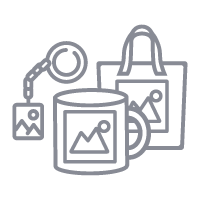
Tools & Supplies to Make It:
- MySawgrass+ Membership
- Sawgrass SG500 or SG1000 Printer
- 15”x15” or larger Flat Press
- 11”x17” or larger sublimation paper
- Polyester T-shirt
- Lint Roller
- Heat Tape
- Blowout Paper
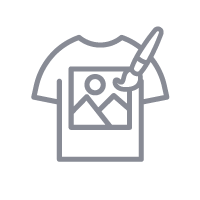
How to Create It:
- Log into MySawgrass and from the Landing Page choose Design.
- For your product, select the Relaxed Solar Short Sleeve T-Shirt. It can be found under Clothing.
- This project does not start with a Design, but will be built from elements and text.
- On the Create Your Design Panel, click on Elements and then Graphics Library.
- Go to the filter and click on People and hit apply.
- You can click on any of the women images to use them and make the design your own. The woman with the sign should be in the middle.
- You will need to resize and arrange the Images by using the move and resize icons on each image.
- You can start by using the mouse to lasso around all the images. This will select them and make it so you can resize the images together.
- On the Create Your Design Panel, click on Elements and then Graphics Library.
- Search for Female and then choose the female symbol with flowers.
- You will need to resize, move, and rotate the image by using the move, rotate, and resize icons on each image.
- On the left menu, click on Fonts.
- Type the letters BET in the left text box and choose the font Super Comic. Make sure to hit Done to apply the changes.
- With the move and resize icons, size and place the new text to the top left of the line of women.
- On the left text panel, click on Fill Color. We used Hex Code #494084. Make sure to hit Done to apply the changes.
- Type the letters TER in the left text box and choose the font Super Comic. Make sure to hit Done to apply the changes.
- With the move and resize icons, size and place the new text to the top right of the line of women. It will be after the sign.
- On the left text panel, click on Fill Color. We used Hex Code #494084. Make sure to hit Done to apply the changes.
- Type the word TOGETHER in the left text box and choose the font Super Comic. Make sure to hit Done to apply the changes.
- With the move and resize icons, size and place the new text below the line of women.
- On the left text panel, click on Fill Color. We used Hex Code #494084. Make sure to hit Done to apply the changes.
- When your design is finished, hit the Continue button to move to the product details page.
- You’ll be prompted to name your design, put it in a Category folder, and then hit save.
- On the Product Detail page, you’ll give the project a name and add a description, then hit print.
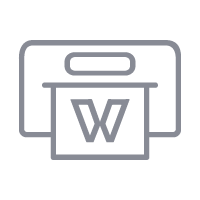
How to Print It:
- You should get a popup that asks if you want to open Sawgrass Print Utility. You will need to click Open Sawgrass Print Utility. If you are not seeing this, you’ll need to disable your popup blocker.
- In the Sawgrass Print Utility, start by scrolling down and making sure your print orientation is set to Landscape.
- For this project, you can use the preset Polyester T-Shirts.
- Make sure that the media size and type match what you have in the printer. T-shirts are set up for tabloid, but if you want a smaller design, set your paper size and then go to design files and click Fit to Paper Size.
- On the Color Management Tab, we suggest having the Color Mode set to Vibrant.
- When you’ve confirmed all of your settings, Hit Print.

How to Press It:
- Turn your press on and set the temperature to 385 degrees and the time to 45 seconds. Pressure should be medium.
- Prepare your t-shirt by using a lint roller to remove any fibers or dust.
- Place your design face down on the t-shirt and tape it down.
- Place the t-shirt on the lower platen of the press with the printed page on top.
- Place a piece of blowout paper on top.
- Close the press and wait 45 seconds before opening the press and removed the shirt.
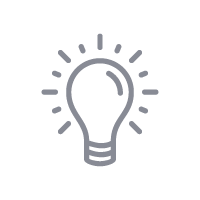
Tips & Tricks:
- Getting lines on your fabric items? Ripping the edges of paper helps prevent those hard lines.
- Place blowout paper in the shirt to prevent any ink from accidentally getting on the back of the shirt.
- Customize this image further by changing the colors of the clothes on the ladies. When you select any element, you’ll see the colors used. Just click on them and alter.