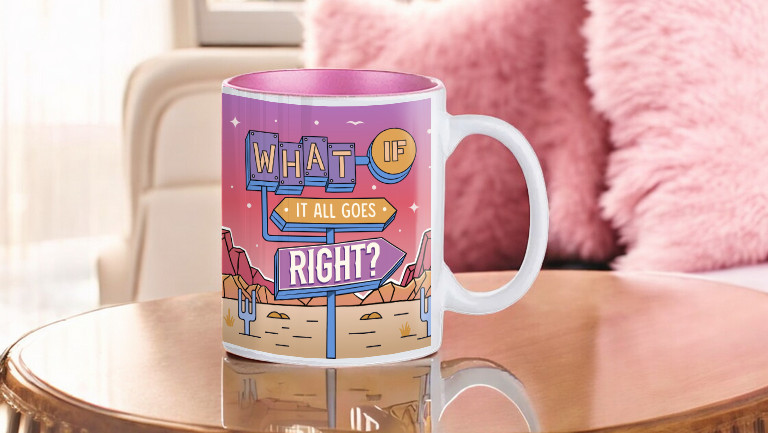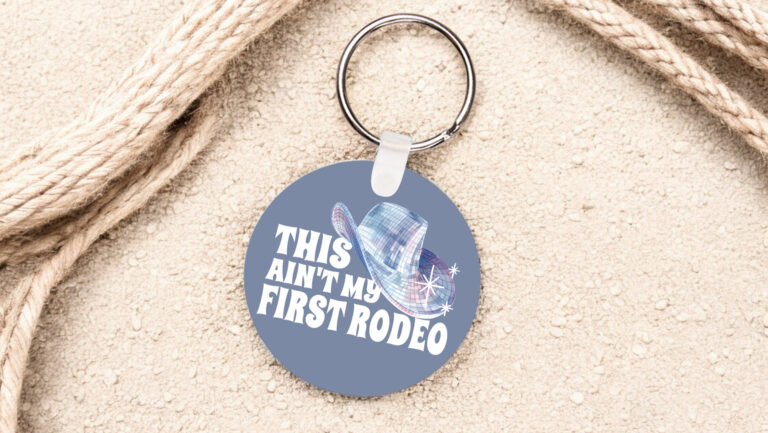Skill Level: Intermediate
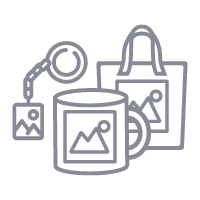
Tools & Supplies to Make It:
- MySawgrass+ Membership
- Sawgrass SG1000 Printer + Bypass Tray
- Sawgrass Sublijet UHD Inks
- TruePix paper
- Flat Press
- 13”x19” sublimation paper
- 15.75 Linen Pillow Cover
- Heat Tape
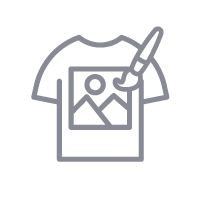
How to Create It:
- Log into MySawgrass and from the Landing Page choose Design.
- For your product, select the 15.75 Linen Pillow Cover by opening the Home Decor category or by using the search bar.
- Once the design tool opens, you can add your design.
- Open the DESIGNS panel of the design tool and select the Letters_To_Santa_Pillow design. You can find the design in the Deck The Halls category or by searching directly using the search bar.
- While this design was made specifically for the pillow, you made need to size down for optimal printing. We recommend an approximate size of 12.75” x 12.75.”
- Once the design is in place, hit the Print button and then on the Print Screen click on Print File.
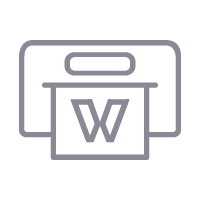
How to Print It:
- You should get a popup that asks if you want to open Sawgrass Print Utility. You will need to click Open Sawgrass Print Utility. If you are not seeing this, you’ll need to disable your popup blocker.
- In Sawgrass Print Utility, start by scrolling down and making sure your print orientation is set to Portrait.
- Set your print preset to Polyester T-shirt.
- Make sure that the media size and type match what you have in the printer. On the Color Management Tab, we suggest having the Color Mode set to Vibrant.
- When you’ve confirmed all of your settings, Hit Print.

How to Press It:
- Turn on your press on and set the temperature to 400F degrees
- Place your design face down on the pillow and secure with heat-resistant tape.
- Press the sack for 45 seconds at medium pressure.
- When finished, remove the paper and reveal the magic.
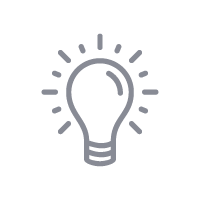
Tips & Tricks:
- While the print area on this product is large enough to need an SG1000 and a bypass tray, you can reduce the size of the design to fit your largest paper and just have a smaller design on the product.
- This pillow has a zipper. Whenever possible, keep zippers outside of your pressing surface so they are not damaged by the pressure.