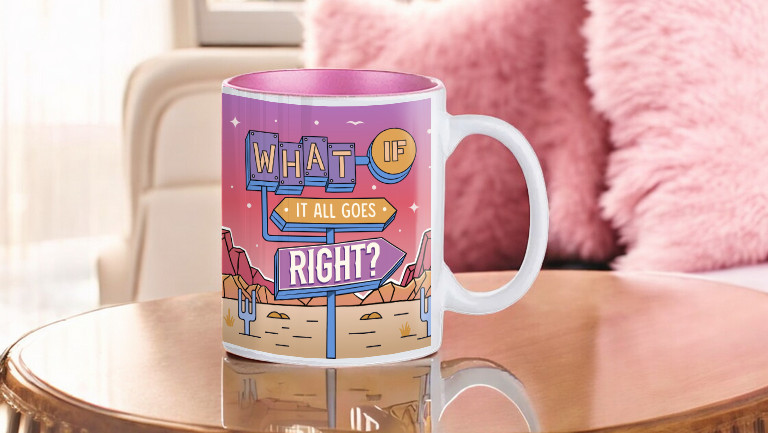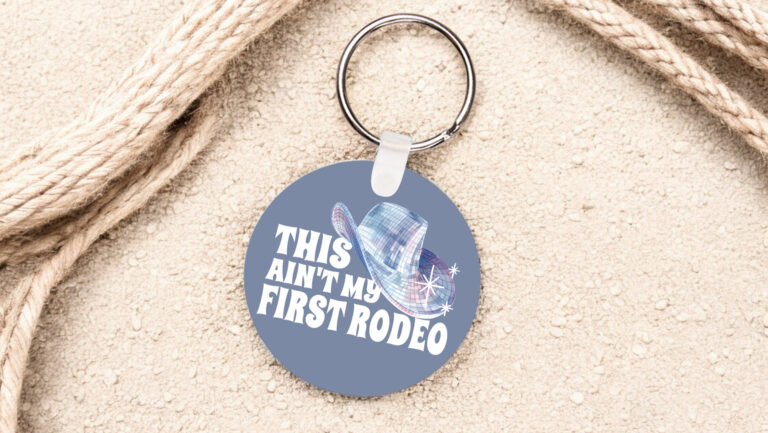Skill Level: Intermediate
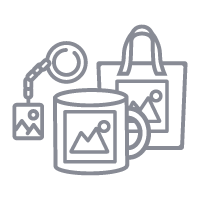
Tools & Supplies to Make It:
- My Sawgrass+ Membership
- Sawgrass SG500 or SG1000 Printer
- Tumbler Press
- 8. 5”x11” or larger sublimation paper
- 20 oz Skinny Tumbler
- Denatured Alcohol and a lint free cloth
- Heat Tape
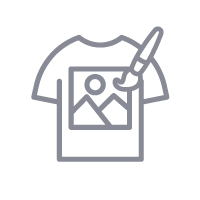
How to Create It:
- Log into MySawgrass and from the Landing Page choose Design.
- For your product, select the 20oz Stainless Steel Skinny Tumbler. It can be found under Drinkware.
- On the Create Your Design Panel, click on Designs. Click on the filter icon and then select Education and click apply.
- Choose the Pencil design.
- If you’d like to leave the name in one color, simply click on the text and then in the box on the left. Change the name.
- If you’d like to do separate colors, follow the step above but just type the first letter.
- You will duplicate that letter and then go to fill color to change the color. The dark color swatches have good options or you can enter hex codes of your own.
- Repeat this process for each letter in the name.
- When your design is finished, hit the Save & Print button to move to the product details page.
- You’ll be prompted to name your design, put it in a Category folder, and then hit save.
- On the Product Detail page, you’ll give the project a name and add a description, then hit print.
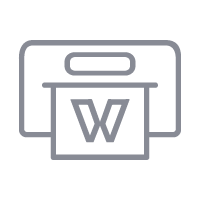
How to Print It:
- You should get a popup that asks if you want to open Sawgrass Print Utility. You will need to click Open Sawgrass Print Utility. If you are not seeing this, you’ll need to disable your popup blocker.
- In the Sawgrass Print Utility, start by scrolling down and making sure your print orientation is set to Landscape.
- For this project, you can use the preset Stainless Steel Tumbler.
- Make sure that the media size and type match what you have in the printer. On the Color Management Tab, we suggest having the Color Mode set to Vibrant.
- When you’ve confirmed all of your settings, Hit Print.

How to Press It:
- Adjust your tumbler press to fit snuggly around the 20 oz skinny tumbler.
- Turn your press on and set the temperature to 375 degrees and the time to 60 seconds.
- Prepare your tumbler by using denatured alcohol on a lint free cloth to remove any dust or fibers.
- Wrap your design around the cup and tape it tightly in place with heat resistant tape.
- Place the cup in the heat press and close.
- Wait 60 seconds before opening the press and removing the tumbler.
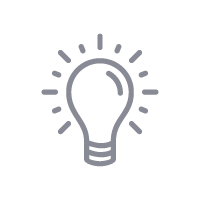
Tips & Tricks:
- It is easiest to remove the paper from the tumbler if you do it as soon as it is pressed. If it does stick, the paper can be washed off with warm water.
- This Teacher’s Gift can be enhanced by adding a gift card or candy inside.