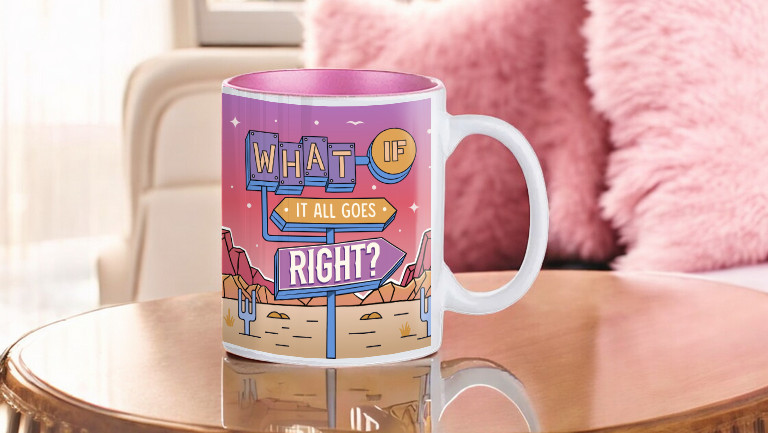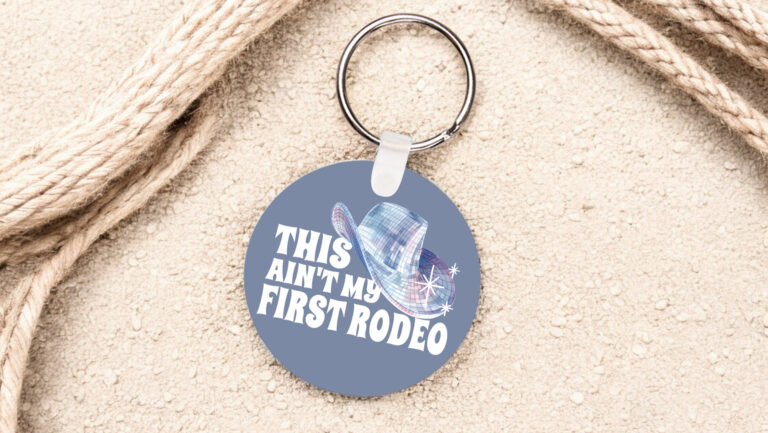Skill Level: Beginner
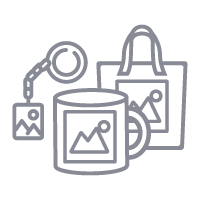
Tools & Supplies to Make It:
- MySawgrass+ Membership
- SG1000 Printer
- 12 x 12 or larger flat Press
- 11x’17” or larger sublimation paper
- Canvas Tote Bag
- Lint Roller
- Heat Tape
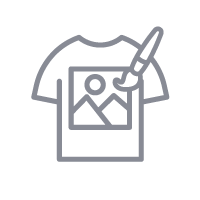
How to Create It:
- Log into MySawgrass and from the Landing Page choose Design.
- For your product, select the Canvas Tote Bag. It can be found under Bags & Totes.
- On the Create Your Design Panel, click on Designs.
- Go to the filter and click on Summer. Now hit apply.
- Choose the Aloha design.
- Use your mouse to lasso around all the parts of the image. Use the move and scale options to resize and move the image.
- To remove the background, at the top of the screen, hit the trashcan icon next to Background.
- To make the background behind the pineapple stand out more, click on the pineapple.
- In the color panel on the left, click on the ivory, and then change the Hex Code to #5DAAAE.
- When your design is finished, hit the Print button and then on the Print Screen click on Print File.
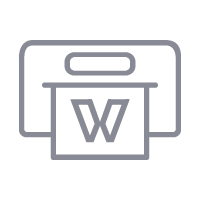
How to Print It:
- You should get a popup that asks if you want to open Sawgrass Print Utility. You will need to click Open Sawgrass Print Utility. If you are not seeing this, you’ll need to disable your popup blocker.
- In Sawgrass Print Utility, start by scrolling down and making sure your print orientation is set to Portrait.
- For this project, use the preset Canvas Tote.
- Make sure that the media size and type match what you have in the printer. On the Color Management Tab, we suggest having the Color Mode set to Vibrant.
- When you’ve confirmed all of your settings, Hit Print.

How to Press It:
- Turn your press on and set the temperature to 380 degrees and the time to 45 seconds.
- Prepare your canvas tote by using a lint roller to remove any dust or fibers.
- Tape your image down to the tote.
- Place the bag in the heat press and close.
- Wait 45 seconds before lifting the lid and removing the bag.
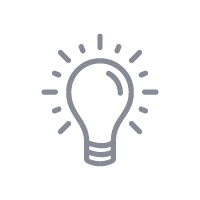
Tips & Tricks:
Pressing pillows are great for items with zippers to keep it flat during pressing.
We put a piece of blowout paper/or parchment paper in the bag to just make sure the image does not bleed through
You can size this image to make it work for any size paper and printer, especially if you remove the background.
With any fabric items, it’s a good idea to center your design on the paper and then rip the edges. This keeps the solid line from appearing on pressed polyester items.