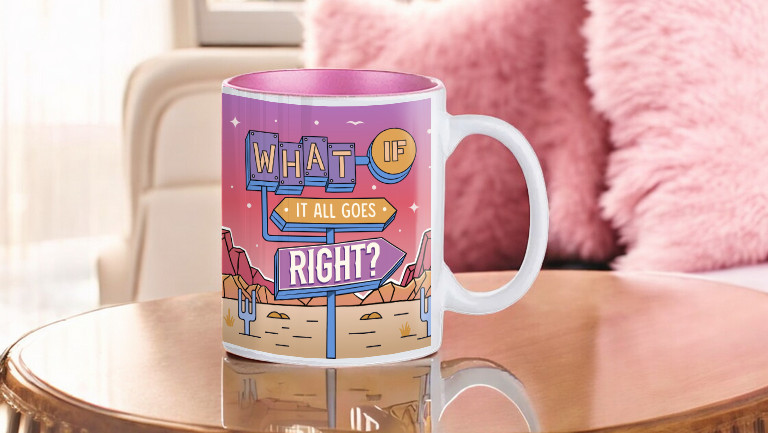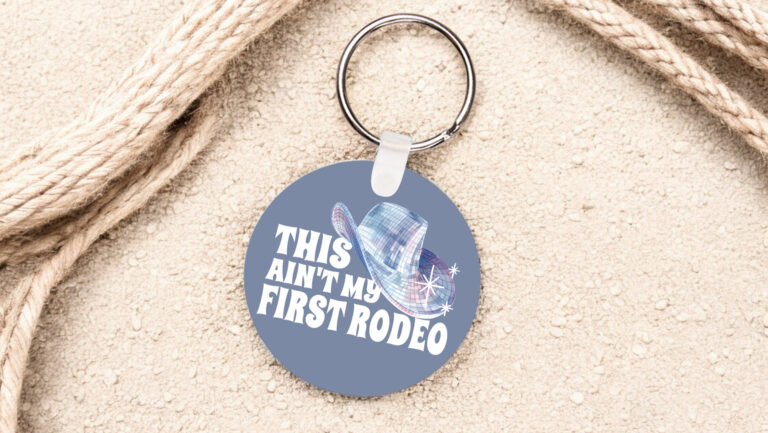Skill Level: Intermediate
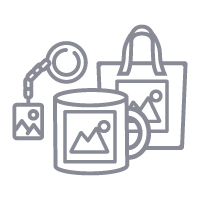
Tools & Supplies To Make It:
- MySawgrass+ Membership
- Sawgrass SG 500 or 1000
- Tumbler or Mug Press with 20 oz skinny tumbler attachment
- 8.5”x11” sublimation paper
- 20 oz Skinny tumbler
- Heat Tape
- Blowout paper
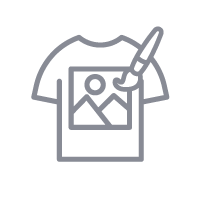
How to Create It:
- Log into MySawgrass and from the Landing Page choose Design.
- In the “Blank Products” window in the design tool click on the “Drinkware” Icon then scroll down and click on “20oz Stainless Steel Skinny Tumbler.” Click on “Apply” to continue
- Go to the “Designs” tab and click on the “Dia De Los Muertos” folder. Select the Sugar Skull MySawgrass+ pattern.
- Click on the design to “select all” and resize the design on the tumbler. Then click outside of the design to deselect.
- You may need to move, expand, or duplicate the design to get the best fit in the area.
- Once you are done, choose “CONTINUE” from the top right panel.
- Give your design a name and add it to a category. Then click “Save”
- Add a description about your design or product.
- Now we are ready to print, click on the “Print” Icon at the top right.
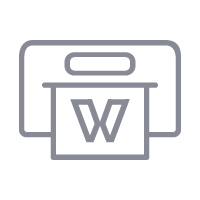
How To Print It:
- Click on the “Print” Icon at the top right this will open the Sawgrass Print Utility.
- The printer should be set on the Sawgrass SG 1000.
- Select the preset for “Tumbler.”
- Set your paper size to “US Letter.”
- Change Print Orientation to “Landscape.”
- Under the Color Management tab, select “Vibrant” for the Color Mode.
- Click on Print.

How to Press It:
- Turn on and set your tumbler heat press to 365F and your time to 60 Seconds.
- Place your design face down and center on the sign, tape down the printed design with heat tape on all sides.
- Since this design is a full wrap, you need to rotate during pressing. Place it in the press and press for 60 seconds the rotate and press for another 60 seconds
- Slowly open the tumbler press and quickly remove the printed design.
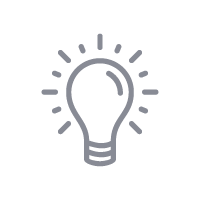
Tips & Tricks:
- Wipe your tumbler off with an alcohol wipe or alcohol on a lint free cloth to remove fingerprints and dust before pressing.
- Make sure to rotate the tumbler at least 45 degrees after the first sixty seconds to get an even result on a full wrap design.