Skill Level: Intermediate
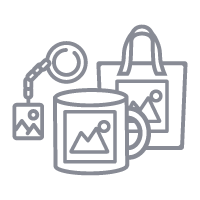
Tools & Supplies To Make It:
- Sawgrass+ Membership
- Sawgrass SG 1000
- 15”x15” Heat Press or larger
- 11”x17” sublimation paper or larger
- Glitter Patch
- Canvas Tote Bag
- Lint Roller
- Heat Tape
- Blowout paper
- Ruler

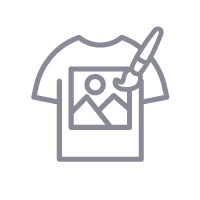
How to Create It:
- Log into MySawgrass and from the Landing Page choose Design.
- From the Product Menu, choose and open “Custom Canvas” and click on the “Die cut shapes” Icon then select the circle.
- Input your measurements in the correct units and then select “Design Your Canvas.”
- Go to “Designs” and filter to “Halloween.”
- Scroll until you find the “Cutest Pumpkin in the Patch” design.
- Select the text and delete, repeat for each word.
- Select and delete the greenery layer.
- Click and drag to select the pumpkin and face later. Resize to your patch. You can also resize one layer at a time. Select “layers” on the right side to expose different layers.
- Normally, we would suggest adding a background color. Since this is sequins, it is fine to leave the background white to emphasize the design.
- Once you are done, choose “CONTINUE” from the top right panel.
- Give your design a name and add it to a category and click “Save.”
- Here, you can choose to add a description about your design or product and add it to your MySawgrass store or continue to print.
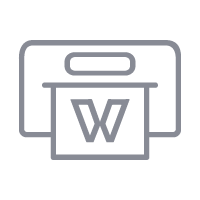
How To Print It:
- Click on the “Print” Icon at the top right which will open the Sawgrass Print Utility.
- The printer should be set on the Sawgrass SG 1000.
- Select the preset for “Metal.”
- Paper size “US Letter,”
- Keep the Print Orientation to “Portrait.”
- Under the Color Management tab, select “Vibrant” for the Color Mode.
- Click Print.

How to Press It:
- Turn on and set your heat press to 400F and your time to 45 Seconds.
- Make sure that all sequins have the white side up.
- If there are fingerprints on the sequins, you can wipe those away with a lint free cloth and alcohol.
- Remove the backing from the patch and adhere to your garment.
- Place your design face down and center on the patch, tape down the printed design with heat tape.
- Place the tote on the lower heat plate and cover the printed design with blowout paper and press for 45 seconds.
- Slowly lift top plate and quickly remove the printed design.
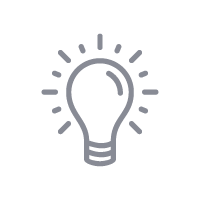
Tips & Tricks:
- If adding a name to the tote, make sure to have your custom name already pressed and cooled before sublimating the glitter patch on.
- You can find your patch measurements on the packaging.











