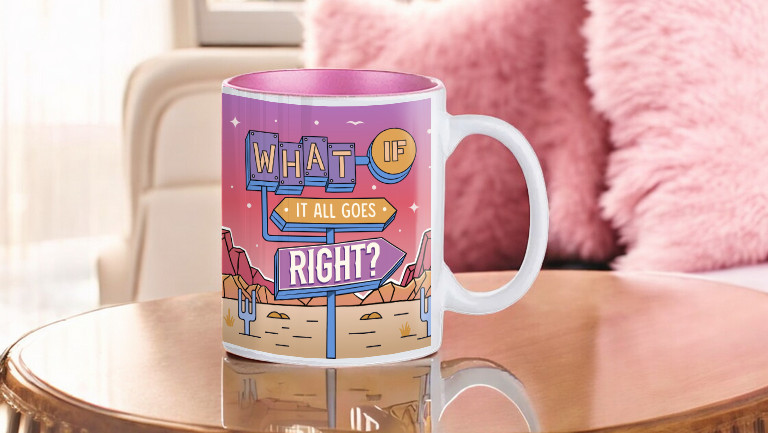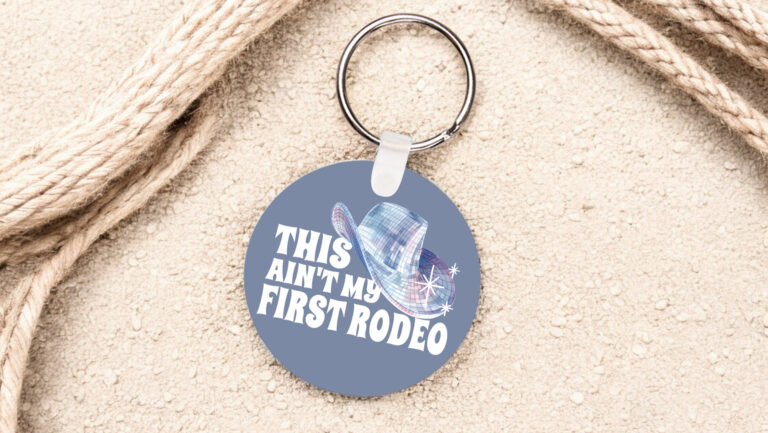Tools and Supplies to Make it:
- Sawgrass SG500 or SG1000 Printer
- Sawgrass VersiFlex Inks
- TruPix Classic Paper
- Flat Heat Press
- Ceramic or Marble Coaster
How to Make It:
- For this project, we are using a sublimation coaster. Many of our dealers carry both the ceramic and marble varieties.
- In the Sawgrass Print Utility, we chose Ceramic for the product.
- We printed this on “8.5×11” TruePix Paper
How to Press It:
- Turn on your press on and set the temperature to 400F (191C) degrees
- Place your coaster on the press and line the paper up on top as you place it on the product.
- Cover with blow out paper.
- Press the coaster for 200 seconds at medium pressure.
- When finished, remove the coaster from the press and remove the sublimation transfer paper.
Tips & Tricks:
- Both ceramic and marble are materials that can crack in the press. Adding a silicone pad to the press can help protect your coaster during pressing.
- You can make the best use of your paper by putting multiple designs on one page in the Sawgrass Print Utility. Use the Design File area to add more than one design and space them apart on the page. You can also repeat a design if you are doing multiples of the same project.