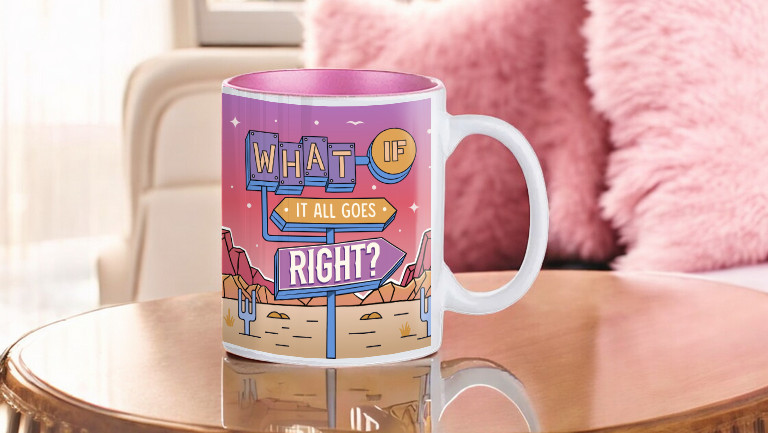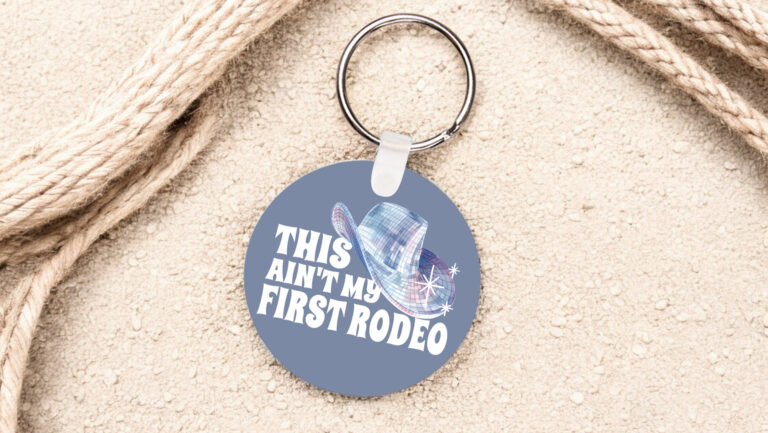Tools and Supplies to Make it:
- Sawgrass SG500 or SG1000 Printer
- Sawgrass VersiFlex Inks
- VersiFlex Light Paper
- Flat Heat Press
- Denim Jacket
How to Make It:
- For this project, we are using a denim fabric we picked up at a local clothing store
- In the Sawgrass Print Utility, we chose Natural Fabrics for the product.
- We printed this on 11″x 17″ VersiFlex Light paper
How to Press It:
- Turn on your press on and set the temperature to 375F (191C) degrees
- If you see any dust, lint roll your print area to make sure your surface is clean.
- Place your fabric on the press and line the paper up on top as you place it on the product.
- Cover with blow out paper.
- Press the fabric for 30 seconds at VERY HIGH pressure.
- When finished, remove the fabric from the press and peel the paper off as quickly as possible.
Tips & Tricks:
- This design is larger and works well with 11″x17″ or 13″x19″ paper on an SG1000 printer. But, you can adjust your design to fit smaller paper and your SG500 printer.
- Pressing always works best on a flat surface. Try to have only the even panel of the jacket in the press to get the best results. You can also use a pressing pillow to help create the best results.