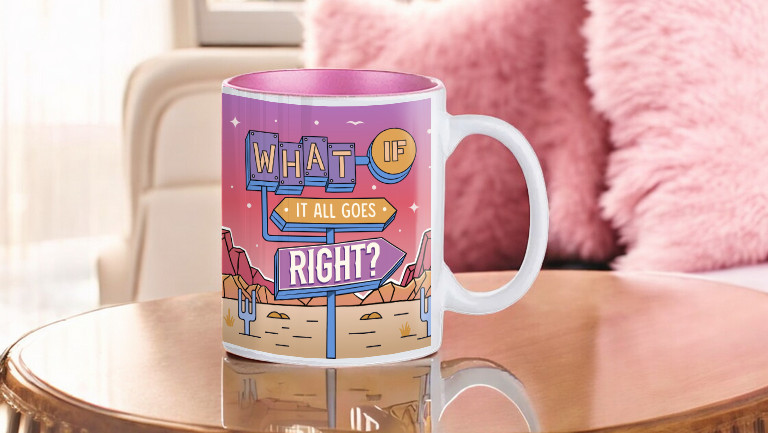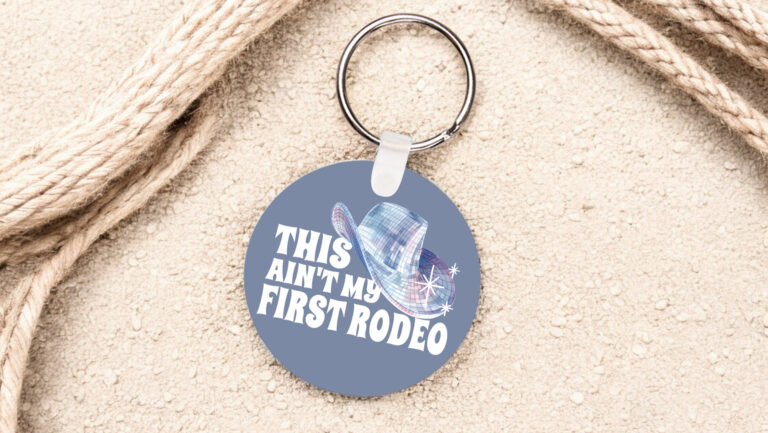Tools and Supplies to Make it:
- Sawgrass SG500 or SG1000 Printer
- Sawgrass VersiFlex Inks
- Sublimation Heat Transfer Vinyl
- Tumbler Press
- Tumblers
How to Make It:
- For this project, we are using tumblers we picked up at a local craft store
- In the Sawgrass Print Utility, we chose Sublimation Heat Transfer Vinyl for the product.
- We printed this on Siser Easy Subli HTV
How to Press It:
- Turn on your press on and set the temperature to 311F (155C) degrees
- Once you have printed your design, place it in the heated press for 60 seconds. This is often referred to as curing the print.
- Remove design from press and cut using your Cutter Software.
- Once design is cut, remove it from the backing sheet and place on your product
- Press the tumbler for 15 seconds at Medium pressure.
- When finished, remove the tumbler from the press.
Tips & Tricks:
- Sublimation Heat Transfer Vinyl designs can be set up in design tool of your cutter and then sent to the Sawgrass Print Utility by selecting Send to Sawgrass Print Utility as your printer name.
- Two quick tips to make sure the cutter sees the Registration marks on a print and cut project: When placing the vinyl on the cutting mat, make sure it is flush with the corner and are right on top of the edge lines on the mat. Also, if your cutter has a lid, close it before cutting. This helps the cutter read the lines without interference from overhead lights.