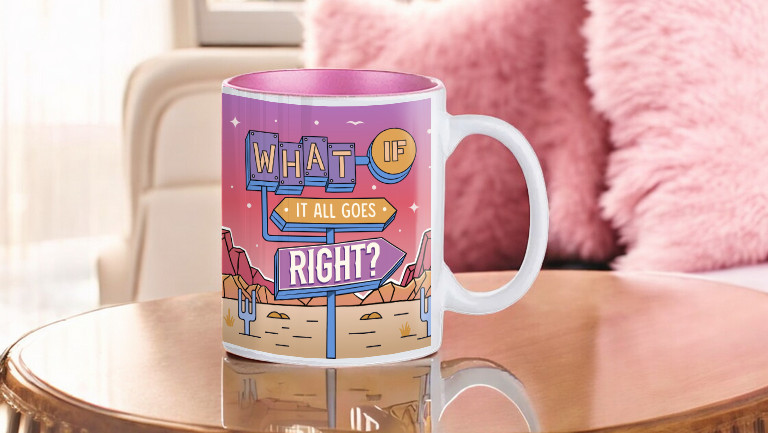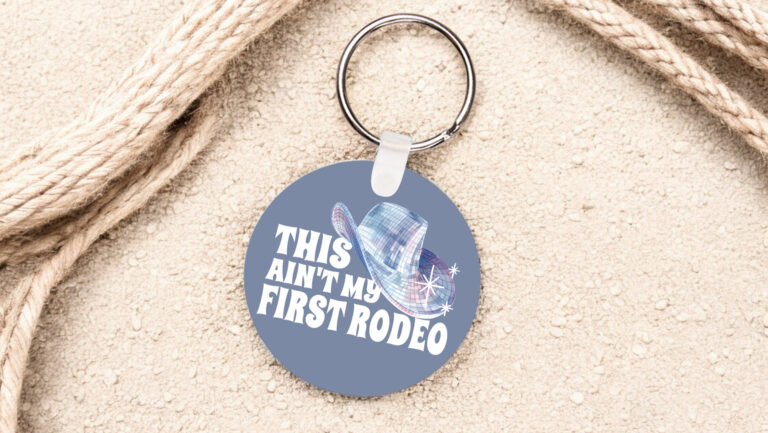New Functionality Added to Custom Canvas
Previously, you would have to go to the Product Detail page for all Print and Save functionality within MySawgrass. That changed recently when we added s print button within the design tool itself. We added this feature to the MySawgrass design tool a few weeks ago for when you are using a product template. You will now see this option available within Custom Canvas as well. From the new print button, you can print, and you can also print a proof. Below, we’ll take a look at the new functions!
Exploring the Print Button in Custom Canvas

The addition of a Print Button within the design tool is a time saving feature. Previously, whether you were printing or saving, you’d have to the product detail page. Being able to print from the design tool saves time and clicks! While this has been present when using product templates for a few weeks, it was just added to custom canvas. Once you have set up your custom canvas and added your design, you can hit print to send it to the printer. Save canvas will take you to the Product Detail page to add a name and description before saving to my studio.
Print Preview Functionality Also Added

Another new function you will see can also be found under the print button in the design tool. Once you click on the button, you’ll have two options; you can print your project, or you can print a print preview. The print preview is a PDF file that serves as a proof of your print project. This can be printed and shared with your customer for them to approve. You can also print the proof or save it so you have a record of everything you’ve created. This can also serve as a great place to save pressing instructions if you print the project again in the future!
We hope these features are a great enhancement to your experience in the MySawgrass design tool. Keep an eye on the blogs for further updates as we add more features to MySawgrass!