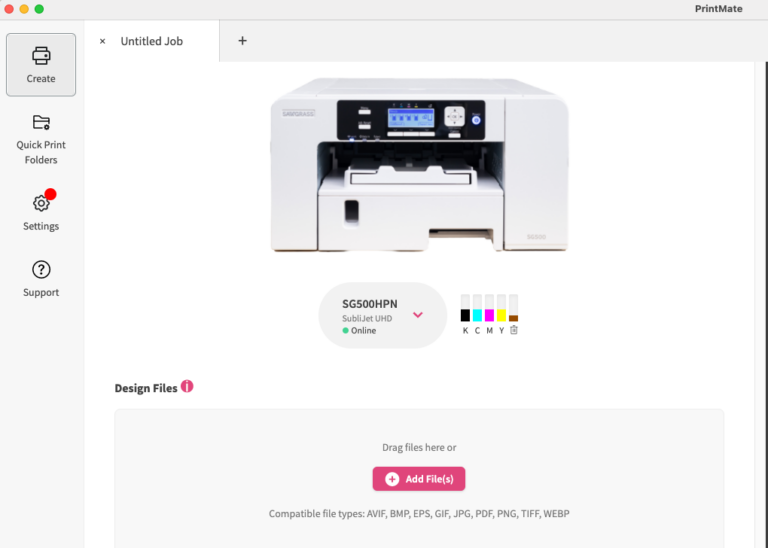What you need to complete a feed belt cleaning
Cleaning a paper feed belt for the first time may seem like an intimidating process, but truthfully it is one of the easiest maintenance processes one can perform on their printer. Its simplicity stems from the few ingredients required as well as the fact that it requires removing nothing from the printer.
To begin, the first thing you need is a lint free cloth, like an eyeglass or screen cleaning cloth. You can also use a coffee filter instead and it works just as fine! The main reason you want to use something lint free rather than like a normal cleaning rag is so no fibers from the cloth are left over, like there would be with a tissue or rag or regular cloth. Lint free is always the way to go! The second thing you would need is Denatured Alcohol. If you are unable to get denatured alcohol, you can use 90% or higher Isopropyl alcohol instead.
Why a feed belt cleaning may be needed
The main purpose of this cleaning is to remove rollers marks or ink smearing on prints. This would normally appear as lines that are in the same place in all prints, but are not evenly spaced on the page. A dirty or damaged feed belt can also result in a SC 57000 error message. While cleaning the feed belt is a good troubleshooting step, it’s smart to include an inspection of the feed belt in your monthly maintenance. It’s a good idea once a month to check the feed belt for any dirt or lines. If you see a significant amount, you can go ahead and clean the belt. This will prevent issues later.
Completing a feed belt cleaning
The cleaning process is fairly simple to complete. The first step is to turn off and unplug the printer. This is to prevent the printer from thinking there is anything wrong as we perform the clean. Remember; it’s okay to turn the printer off to perform cleanings! We will be turning it back on once finished. Next, grab the Isopropyl and dab the lint free cloth, just enough to where it absorbs. The liquid, you don’t want it to be dripping soaked, but enough to where you can see it do the work. Open the top cover of the printer and wipe down the feed belt (The paper feed belt will look like a black shiny strip of film or plastic.) Now, take the lint-free cloth, add some alcohol to it and gently glide the cloth along the paper feed belt. There’s no need for too much pressure here as we don’t want to dent or scratch the belt. Remember to wipe it again with another lint-free cloth to remove excess moisture as well.
You’ll need to rotate the belt to clean all sections. We’ll need to access the back of the printer to rotate the belt. To open the rear door, press the two gray tabs inwards. You should now see some gray colored rollers. Once you have wiped and cleaned the visible part of the feed belt these rollers help rotate the paper feed belt. Gently press down on the gray rollers to rotate the paper feed belt but try not to slide the gray rollers back and forth as this can cause a paper misfeed. This will allow you to clean all parts of the feed belt and not just what is currently visible. Just like before once finished you can then repeat the same steps with the isopropyl, until the feed belt has been fully cleaned.
Once finished, close the back cover until it clicks into place and wait 15-30 minutes for the belt to completely dry. Just a note, these are two very important steps. If the latches to not click into place, you can end up with print skewing. If you turn on the printer and print before the belt is dry, then it can cause issues with your paper. It’s always best to let it thoroughly dry before using it!
A few tips and tricks
Remember when cleaning your feed belt that patience is key. You can always leave the printer off for an hour to be sure the belt is dry before printing too. Any eyewear section of a drugstore should have an eye glass cleaner or lint free cloth. Lastly, if the gray rollers slide out of place while you’re maneuvering them, make sure to place them back into place gently. Again, sliding them back and forth can cause a paper feed error so make sure you proceed with a gentle touch! With little pressure, you will feel the gray rollers located at the rear of the printer become unstuck.
That’s all the steps for cleaning your feed belt during trouble shooting or maintenance. Please reach out to our Care Team if you need further assistance. Happy Printing!