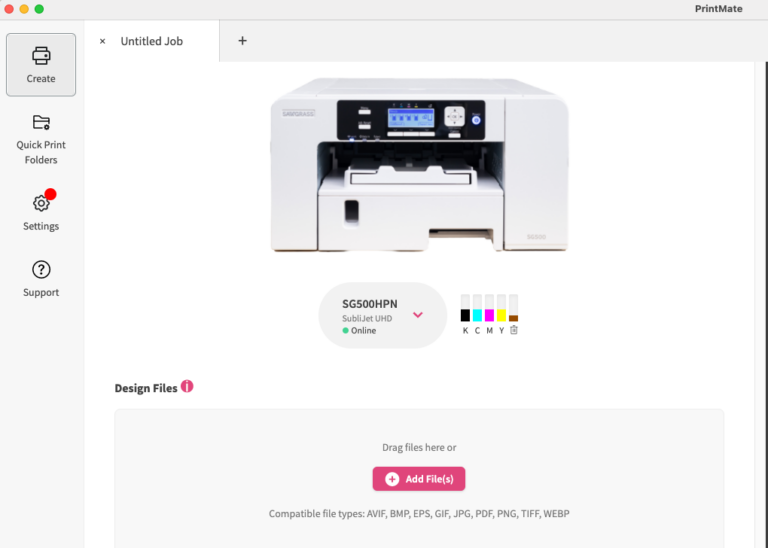One of the first things you are told when you purchase a Sawgrass printer is to keep it plugged into an outlet and powered on. This allows your printer to do daily maintenance cycles that keep the ink moving and help lower the risk of having clogged ink nozzles.
However, there are times when a printer needs to be powered down: printer maintenance, power outages, and having to relocate the printer are all things that happen from time to time.
Here are some general tips for what to do if you need to have your printer off:
- Keep the amount of time the printer will be off to a minimum. If evacuating for a storm, let it be one of the last things you turn off. When you return, let it be one of the first things you turn back on. Same for if you are traveling with your printer; let it be one of the last things you pack into your vehicle before leaving and one of the first things you unpack when you arrive.
- After plugging in your printer, run a nozzle check. You can do this from the Printer Features/List/Test Print menu in the printer itself. If you get a bad nozzle check, go ahead and start troubleshooting. This will hopefully allow you to clear the clog before it gets worse.
- If you are relocating the printer, make sure to leave the ink cartridges and waste container in the printer. This helps prevent air from being introduced into the lines and reduces the chance that ink will leak.
- If you are unplugging the printer during a storm evacuation, move the printer to a protected location away from windows.
While we’re on the topic of leaving your printer turned on, we often get questions from users who do not print frequently.
In addition to leaving your printer turned on and plugged into an outlet, here are some other steps you should take:
- If you haven’t printed in a few weeks, print a nozzle check. You can use copy paper instead of sublimation paper and it does not take a lot of ink, so this is a good option
- Check your printer LCD screen every few days. You are checking to make sure the printer is still on, that there are no error messages, and that none of your ink cartridges are empty.
- If the nozzle check has breaks, or if you have any message on the printer LCD, go ahead and address it as soon as possible. This will prevent issues from compounding. If your printer is off or in an error state, it cannot do that daily maintenance and problems can worsen.
Hopefully these tips will calm your nerves about what to do with your printer if you have to turn it off or are going a while without printing! Check here in the blog section for more tips to keep your printer running and producing consistently great prints!