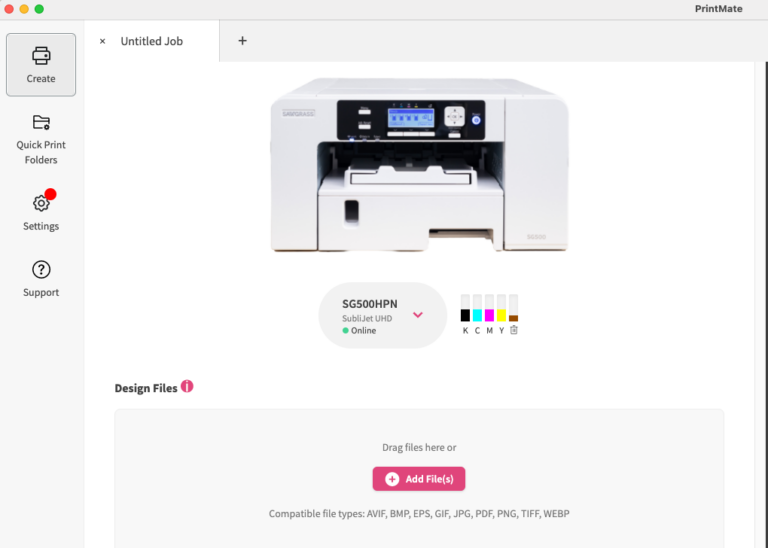- Turn off mirroring before printing
- Acrylic creates a 3D like effect because it is pressed onto the back and then viewed from the front. This creates a unique look and depth. Because you are pressing onto the back, you do not need to mirror your design. If you are using the Acrylic Preset in PrintMate, mirror will automatically be turned off for you.
- Use a silicone pad when pressing to protect your blank.
- When pressing both acrylic and glass, it is recommended that you add a silicone pad between the blank and the top of the press. This helps to cushion the blank and keep it from cracking. Always check your press depth with acrylic items because they are often much thicker than other products, especially when you add the silicone pad. Pressure for acrylic items is also going to be more on the lighter side.
- Avoid putting tape directly on the product.
- While heat resistant tape is integral to getting a good press, it’s best to avoid taping directly to the acrylic blank as it can cause discoloration. The best option is to use a larger than necessary sheet of paper and tape the paper tightly to itself.
There are your tips for pressing on acrylic. It’s a really product, so make sure to tag us when you show off your acrylic results!